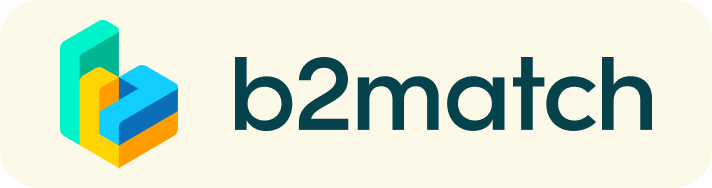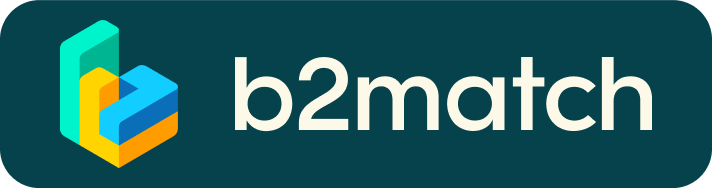How online matchmaking works in practice?
An online matchmaking event is a quick & easy way to meet potential business partners in 1-to-1 discussions. 20 minutes run fast but it is enough to make a first impression that lasts!
Attend the virtual 1-to-1 meetings on your computer with just one click, no software installation is needed.
In a nutshell:
- Before the event: Register and book meetings
- During the event: Have 1-to-1 meetings online
- After the event: Give feedback
Note: We suggest that you use the up-to-date version of Edge, Chrome or Firefox. Technical requirements for virtual meetings
And in more detail:
1. Register
Register to the event on this website, add your time zone and your availability to have meetings. Your profile should describe clearly what you are looking for and what you can offer to potential partners. The better the participant profile, the more meeting invitations you will receive!
The images should not be larger than 1 megabyte, file formats .png and .jpg are supported.
Note that the participant profile is your digital business card, and it is visible to other matchmaking participants and all Internet browsers around the world.
The organizers check and activate all the registrations.
2. Book meetings
Login and check who is available for 1-to-1 virtual meetings by selecting the 'matchmaking' filter on the participant list. Check other participants’ profiles, bookmark your favourites and send meeting invitations to those you wish to meet, by clicking on the “Meet Online” button, which is under the profile photo.
Remember to also accept/decline the incoming meeting invitations. When accepting the meeting invitation, select the most suitable timeslot for the meeting. The matchmaking system takes into account the availability of both participants. If you cannot find a suitable timeslot, please contact the organizers. You can also send messages to other participants via the matchmaking system.
You can book meetings until the very end of the event, however note, that the most popular participants might already be fully booked at that time. Note that only the accepted meetings are scheduled.
The time zone is shown on the top of the Agenda and Meetings pages.
You can book and manage meetings on this website, and also with the app 'b2match', which is available for Android and iOS.
3. Prepare well for the meetings and be on time!
To make the most of the online matchmaking event, prepare well and get to know your meeting partner in advance.
Check your personal meeting agenda in “Meetings”, the time zone used is shown on the top of the page. The meeting agenda includes information about who you will meet, at what time and a link to join the 1-to-1 online meeting. In "Meetings", you can also test your camera and microphone, and send an invitation link to a third person to join the meeting.
We suggest that you use the up-to-date version of Edge, Chrome or Firefox. Technical requirements for virtual meetings
4. Join to the online meeting
Login and go to "Meetings" to see your personal meeting agenda. Note that only the confirmed meetings are scheduled. An online meeting can be started at any time before its ending time and it will not stop until one of the participants has ended it.
At the time of the meeting, click on the green button "Meeting starts in.." and the meeting window opens on your Internet browser. Please, be on time.
You do not need any additional software for the meetings, only an up-to-date browser, a microphone and preferably a webcam. The browser might ask permission to use your computer’s microphone and camera - make sure these permissions are enabled, as you will not hear or see your meeting partner if they are not.
Note: We suggest that you use the up-to-date version of Edge, Chrome or Firefox. Technical requirements for virtual meetings
During the meeting, you can
- share your screen
- chat with the other person
- invite a third person to the meeting
- end the meeting on time
If for some reason the meeting partner doesn't join the meeting, send the person a message through the matchmaking system (browser or mobile app) and agree another time to meet. The organizer can also help you in setting up a meeting later in the event.

5. Give feedback after the event
The organizers will ask for your feedback on the event and the meetings you had.
We highly appreciate your feedback, as it is valuable information on how to improve our matchmaking services and whether the meetings you had were useful and will lead to cooperation.
The feedback you provide is handled with strictest confidentiality. Enterprise Europe Network reports to European Commission, and it is important to us to show that our partnering services help companies to find new international partners.
See the video, how virtual meetings work with b2match: